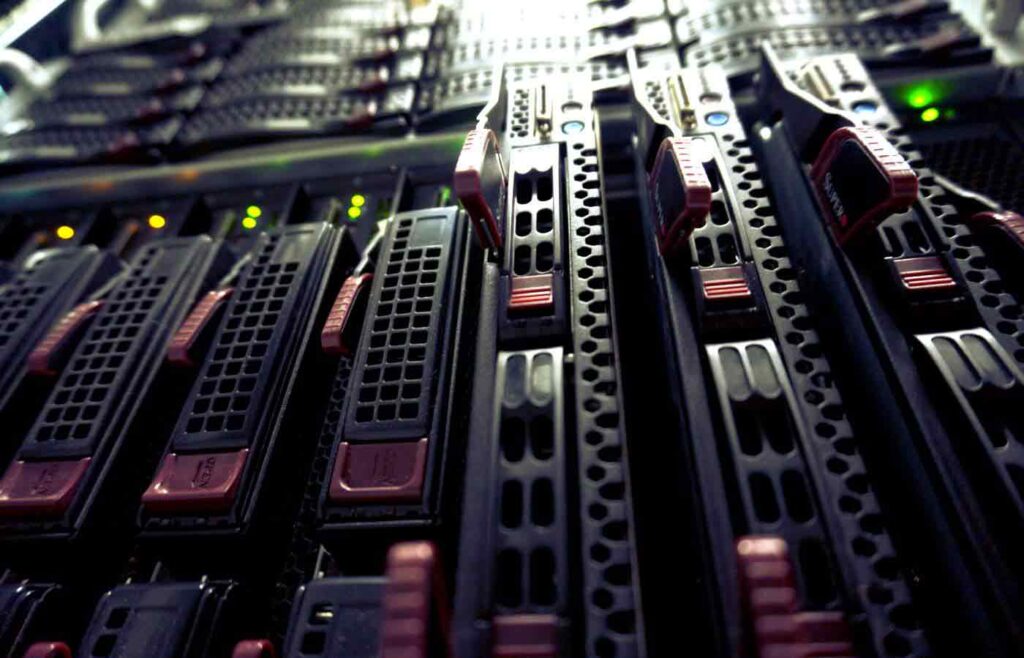A dedicated server is a physical server that’s assigned to a single organization. You need a server to host or run your applications and websites so that your users can access your services. The hosting provider manages and maintains the physical server resources and allocates them to different customers. Depending on the type of hosting solution you choose, you may have to share the underlying physical server resources with other organizations. However, in dedicated hosting, you get complete control over how your organization uses the physical server’s resources. You get an isolated physical server environment that you can configure and manage as required. A dedicated server is useful for mission-critical applications that require high availability or compute-intensive workloads where the application demands significant server resources.
What are the benefits of a dedicated server?
Dedicated servers provide several benefits, like the following.
High performance
With a dedicated server, you have the entire server’s resources at your disposal. The dedicated server provides maximum performance for your workloads, as you don’t share physical hardware resources like CPU, RAM, or storage with other users. Your dedicated server’s isolation makes it perfect for anything that is resource-intensive.
More configuration control
You can configure your own dedicated server to a greater level of detail compared to other types of hosting. For example, you can configure server ports, resource allocation configurations, and other low-level operating system settings. You can also monitor it for a complete view of your physical server load, network activity, and memory usage. This way, you can optimize the dedicated server for your own unique use cases.
Enhanced security
With fewer entry points, your data is very secure in a dedicated server. You also have total control of your server configurations to implement any security strategies you require. With this additional security, you can meet very strict compliance regulations required for certain industries, like finance and healthcare. You can also change your security configurations to match new regulations as and when they come up.
What are the use cases of dedicated servers?
Dedicated servers offer robust performance, security, and customization for a variety of use cases. You can use your dedicated server for any workload—from running applications to DevOps. Even content management and storage are common uses of a dedicated server.
Next, we give some particular use cases for dedicated servers.
High performance computing
High performance computing (HPC) workloads are ones like geoscientific simulations, grid-computing simulations, deep learning workloads, and high-volume data analytics. They require both access to and control of significant compute resources. For many use cases, it may be more efficient to fully control and configure the physical server running your HPC applications.
Data backups
You may consider using a dedicated server for storing backup copies of data regulated by stringent data protection laws. You can customize your data backup and recovery strategies as required. For instance, you can use a dedicated server to secure financial data. Healthcare businesses tend to use dedicated servers to add another layer of protection to their medical records.
Gaming
A dedicated gaming server is a popular choice for hosting multiplayer online games. They offer low latency, high performance, and the ability to handle many simultaneous players.
Web hosting provision
Many hosting companies use dedicated servers to host multiple client websites. They use virtualization software to separate different clients and manage resources effectively.
How does dedicated hosting work?
With dedicated hosting, you rent a dedicated server from the hosting provider’s data center. You can lease the entire physical machine and all of the accompanying resources. This means the server’s CPU, RAM, storage, and bandwidth are all available to your organization. Most dedicated hosting providers guarantee a certain amount of uptime and offer support in case of server hardware failure or other technical issues.
Typically, you get root access or administrative access to the server. With this access, you can install software, manage user accounts, adjust server settings, and perform any administrative tasks. You can choose the operating system, software applications, and specific configurations that best suit your needs. You can also use your existing per-socket, per-virtual-machine (VM), or per-core software licenses. And you can virtualize and run multiple instances (or virtual machines) on your dedicated server.
In fully managed hosting services, your provider gives additional services like software updates, security patches, technical support, and server monitoring. In an unmanaged dedicated hosting service, you are responsible for all server-related tasks, including operating system updates, security patches, and backups.